Graphics Programs Reference
In-Depth Information
As I mentioned earlier, this is where the fun
really begins. This is where I let go of the
bike and you begin to pedal on your own. I'll
still be here to guide you, but I encourage
you to begin making this model your own.
Experiment and play, for that is the true joy
of modeling.
Take a look at Figure 14-111. There is
virtually no difference between the model
shown on the top and the model shown on
the bottom. They both have the same num-
ber of polygons and exactly the same
polygon flow. Yet one looks markedly better
than the other. This is due to the subtle dif-
ference in size and shape that I spoke of
earlier. By simply moving points and sizing
polygons, your model can go from “ho-
hum” to “holy smokes!” Let's take a brief
look at how to do that.
The four prominent areas of change are
the eyes, mouth, cheeks, and jaw/chin. You
should spend time working on each of these
areas.
1.
modification tools (I prefer the Drag
tool, but you can also use the Dragnet,
Magnet, or even Move tools). You
should work toward creating a more
almond-like shape. Be sure to turn on
Symmetry so that the changes you
make to one side of your model will be
reflected on the other.
2.
When you're finished shaping the eye,
select the ring of points highlighted in
Figure 14-112 and pull them back in
toward the face. Doing this causes the
inner two rings of points to jut out, giv-
ing the appearance of eyelids.
3.
Grab the outside point also highlighted
in Figure 14-112 and move it down and
out slightly. This point acts as the
upper support for our cheekbone. By
moving this point around, you can
make drastic changes to the shape of
your character's face.
4.
Continue refining the points and poly-
gons around the eye to match the
bottom two images shown in Figure
14-111.
The eyes are currently too boxy. Begin
by sculpting them with one of the
Figure 14-111: There is virtually no difference between these two models.