Graphics Programs Reference
In-Depth Information
Figure 14-93: Sculpt the nose region and refine the nostrils.
Looking at our model again, it appears that
the skull of our character no longer seems
to fit the reference image. Let's fix that.
1.
3. Hold down the <
Ctrl
> key (or use
your middle mouse button) and drag
your mouse to the right, stretching the
head horizontally about 107% or until
it more closely fits the background
image.
Zoom out and take a look at what you've
done so far. These small changes have
made big improvements. In order to make
the rest of our changes,
however, we're going to
need a serious reduc-
tion in polys.
Select the polygons that make up the
top of the head, shown at the top of
Figure 14-94.
2.
Activate the Stretch tool and position
your mouse just above the center of
the ear in the Right viewport.
Figure 14-94: Stretch the top of the head slightly so that it more closely
matches the reference image.