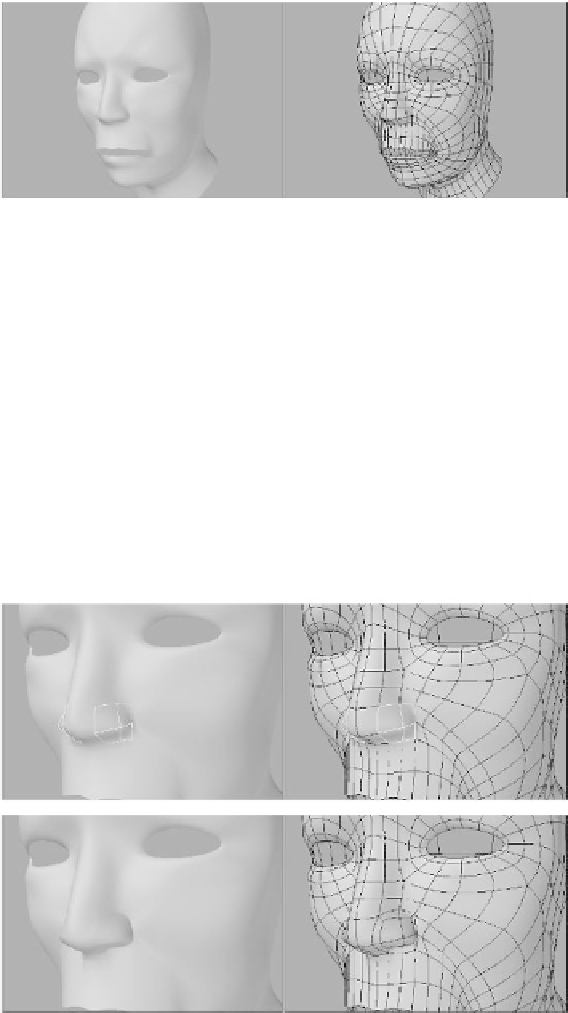Graphics Programs Reference
In-Depth Information
Figure 14-91: Extend the points at the inside of the eye, then size them
down and move them back slightly.
Now let's work on the nose by adding a
basic nostril. Select the four polygons
(there will be a total of eight selected if
you've got Symmetry turned on) shown in
Figure 14-92.
1.
The image at the bottom of Figure
14-92 shows the results of the Smooth
Shift operation.
3.
Sculpt the nose as shown in Figure
14-93. The points around the tip should
be moved outward. The points at the
top and bottom of the nostril should be
moved up slightly. This will round the
outside of the nostril and create a
slightly concave shape underneath.
Activate the Smooth Shift tool by
pressing <
F
>.
2.
Position your mouse over any of the
viewports and click either the left or
right mouse button.
Make sure you
don't move your mouse when you click!
Figure 14-92: Select the four polys in the top image, then smooth shift to
get the results shown in the bottom image.