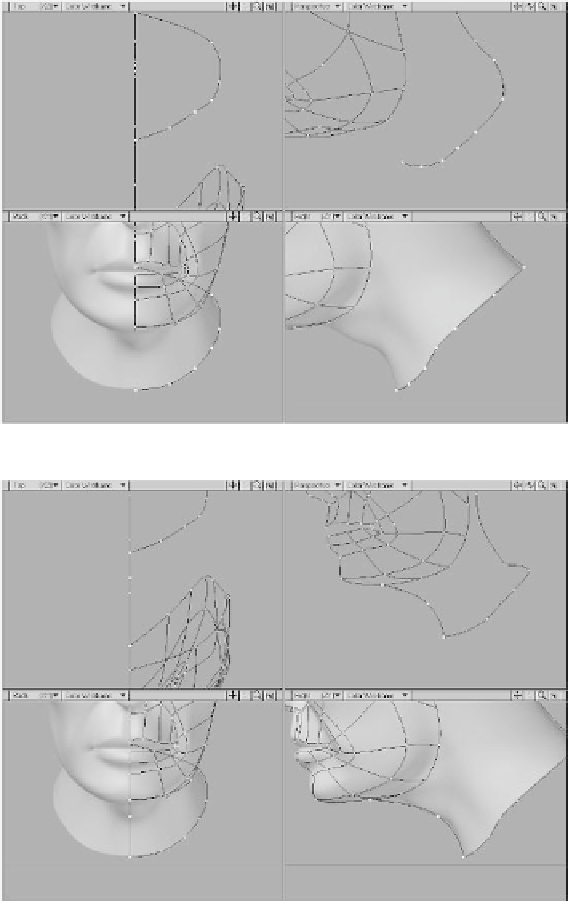Graphics Programs Reference
In-Depth Information
45. Create six new points around the neck
running from the back to the front.
Then select all of the points as shown
in Figure 14-57 and create a new
spline. Make sure that you adjust the
points for this spline in both the Back
and Right viewports to ensure that the
spline forms a semicircular shape. This
becomes the bottom spline in our quad
cage.
46. Create a single point about halfway up
the center of the neck. Then select the
points shown in Figure 14-58 and cre-
ate a new spline. This becomes the left
spline, completing our quad cage.
Figure 14-57
Figure 14-58