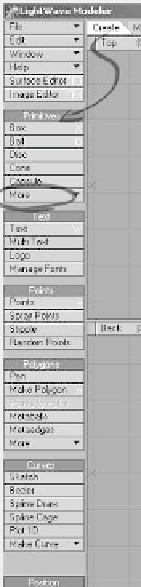Graphics Programs Reference
In-Depth Information
Figure 2-38: The Multiply
tab.
Figure 2-39: The Construct tab.
Figure 2-36: The
Create tab.
Figure 2-37: The
Modify tab.
The Map tab (Figure 2-41) houses most
of the tools that you use to modify and
refine your VMaps. Using the tools in this
tab, you can create textures, morph targets,
and weight (influence) maps that will give
you tremendous control over your charac-
ter animation.
The Setup tab (Figure 2-42) contains the
tools you'll need to set up and modify a
character's skeleton (used for character ani-
mation) as well as adding
gons
(polygons
that can be converted to various objects
such as lights in Layout).
The Utilities tab (Figure 2-43) allows
you to add plug-ins and launch custom
scripts (known as LScript commands). The
Utilities tab also features a “catch-all”
pop-up menu called “Additional.” The
Figure 2-40: The Detail tab.
third-party plug-ins you bring into Modeler
will appear under this menu item.