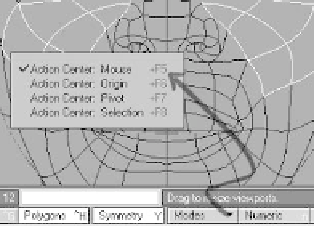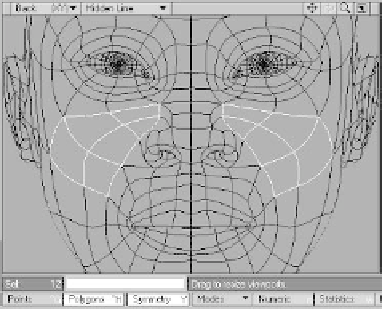Graphics Programs Reference
In-Depth Information
Symmetry
Action Centers
The Symmetry action mode is one of the
handiest things to come along in LightWave
since its integration of OpenGL. With Sym-
metry active, what you do to the right side
of your model is
automatically mirrored
to
its left side!
Figure 2-34: Under the Modes pop-up menu are
selections to tell Modeler where you want your
actions to be centered.
It's easiest to understand action centers
when thinking about rotating something
that you have selected.
•
Action Center: Mouse
— Wherever
your mouse is positioned becomes the pivot
around which your selection is rotated.
•
Action Center: Origin
— When you
rotate your selection, the rotation will be
centered around X=0, Y=0, Z=0.
•
Action Center: Pivot
— Your selec-
tion will be rotated around where you have
set that layer's pivot point to be.
•
Action Center: Selection
— The
rotation will be centered right in the middle
of your selection.
Figure 2-33: With the Symmetry action mode
active, selecting the polygons on the right side of
the model's nose automatically selects their
counterparts on the left side. Any tweaking of the
polygons on the right will automatically be
mirrored on the left.
Note
Symmetry is a great tool, but to use it, you
must be immaculate in your modeling skills.
Symmetry only works when what is to the
left of X=0 is
an exact mirror
of what is on
the right of X=0 — just being close won't do
a darn bit of good. (You can always mirror
your model if things get really out of whack.
There are also free “symmetry fixers,” but
they still require a fair amount of attention
to get things back on track.)
If you are planning to make something
that is symmetrical, start out with your base
form perfectly centered along the X axis, and
always make sure you have Symmetry active
when you are sculpting.
An odd thing about the Symmetry function
is that with it active, if you move something
with your mouse's focus to the left of X=0,
its effect along the X axis will be
“backward.”