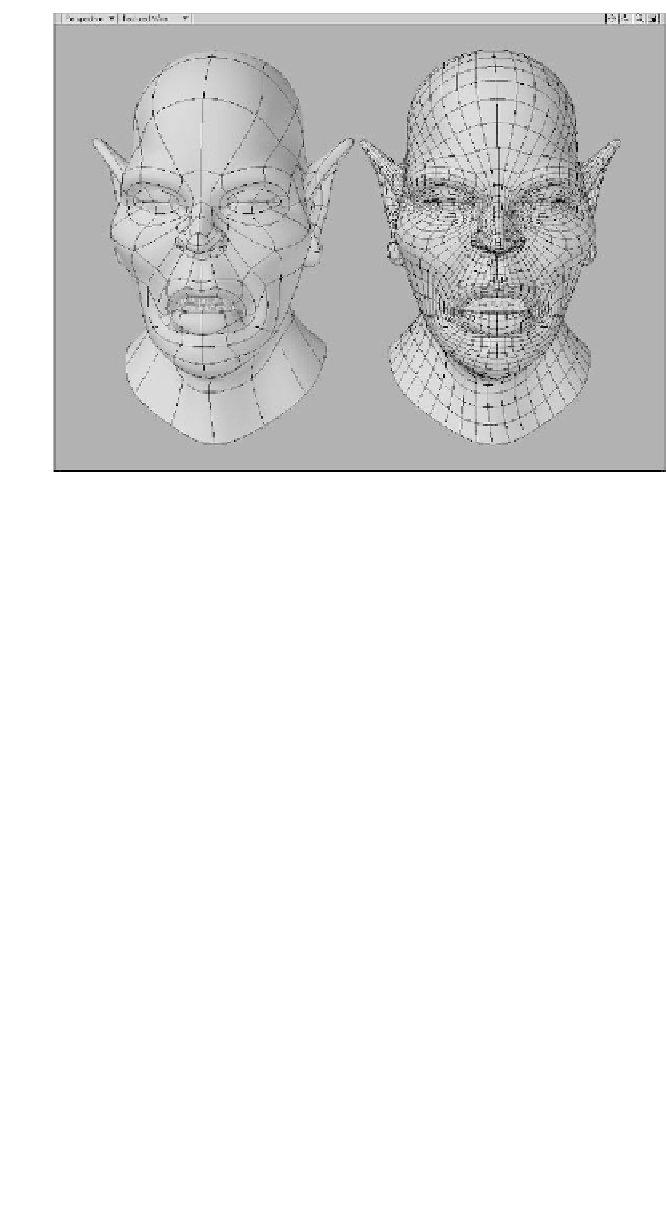Graphics Programs Reference
In-Depth Information
Figure 14-3
Poly Flow
The other quality that makes a good head
model is proper polygon flow. Flow is a diffi-
cult concept to grasp, especially for
beginners. In essence, it is the deliberate
layout of polygons into overlapping bands or
loops that, when fully realized, mimic the
natural flow of muscles under the skin.
Keep in mind that as you model, you are
simulating reality. Whether it's a wineglass,
a sports car, or a human being, you are
building a simulation of a real-world object.
In the case of organic models such as ani-
mals and people, you are simulating the
features that make up their outward appear-
ance, typically muscle and bone. It is
important, then, to study in great detail the
forms you are attempting to simulate.
Amazing character models aren't created by
accident. The best character modelers are
those who have a solid grasp of human
anatomy.
simple truth is the key to effective subpatch
modeling. The more polygons you have in a
given area, the more pronounced the effect
on the movement of points in that area.
Take a look at Figure 14-3. Keeping in
mind what you saw in Figure 14-2, you can
imagine what would happen if you moved
the points on either of these objects.
Undoubtedly, the object on the left would
enable you to make broad changes (similar
to the object on the left in Figure 14-2).
Small movements to the points on this
object would not have a drastic impact on
its overall shape. That's not true for the
object on the right. Even minor adjust-
ments to this object's points would result in
a noticeable change to its form.
Learning to control the poly count and
understanding where and when it's appro-
priate to add more geometry is a skill that
takes time to develop. But suffice it to say
that as you model, you should strive to keep
your poly count as low as possible.