Graphics Programs Reference
In-Depth Information
Figure 13-11
11. Cut and paste the polys that were just
created onto a blank layer, where we
assemble them into our actual kayak.
12. Selecting the curves of the bottom
front of our kayak in the order shown in
Figure 13-12, using the same settings
for Make Spline Patch as in Step 10,
gives us the polys
for the bottom
front of our kayak.
Cut and paste
them onto our
“assembly” layer,
and we'll see if
their segments
line up.
Figure 13-12