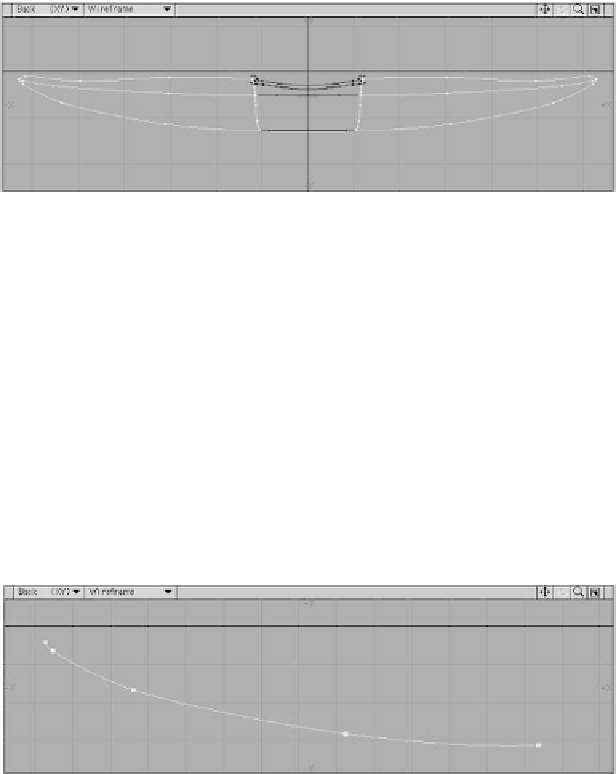Graphics Programs Reference
In-Depth Information
Figure 13-2
We model the splines in three sections: the
front and back of the kayak (which are iden-
tical, mirrored across X=0) and the center
piece that has the hole in which the person
sits. In doing things this way, we've broken
down the kayak into the simplest, largest
sections that can be easily defined with
either three or four curves.
1.
13-3. This represents the underside of
the “nose” of the kayak. Then, use
Create | Curves | Make Curve |
Make Open Curve
(remembering
that LightWave will “connect the dots”
in the order in which the points were
created/selected — so, if you get some-
thing weird but your points look right,
undo, reselect the points in a linear
order, and then hit Make Open Curve).
This curve needs to lie along Z=0.
Using
Create | Points
, manually cre-
ate five points in a Back viewport in a
shape somewhat like that in Figure
Figure 13-3