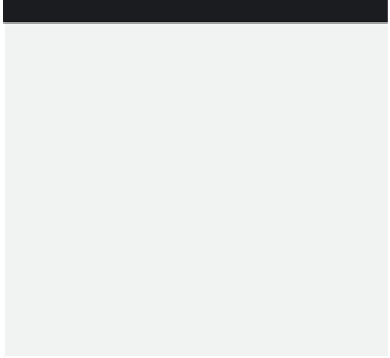Graphics Programs Reference
In-Depth Information
eyelid of a character). When animating,
selection sets allow you to restrict
Dynamics functions to particular parts of
your object.
Statistics
The Statistics window gives you general
information about the points or polygons in
your object. We'll take a more detailed look
at the Statistics window in Chapter 3.
Adjustment Windows
There are four adjustment windows you'll
find yourself using on a regular basis. The
Numeric, Statistics, Info, and Surface but-
tons allow you to access these windows.
Hot Key Block
Adjustment Windows
<n>
opens the Numeric window for the
tools in LightWave (creation, modification, or
otherwise).
<w>
opens the Statistics window, giving you
information about the points and polygons
in your object.
<i>
opens the Info window, which gives you
detailed information about the selected
points or polygons.
<q>
opens the Change Surface window,
allowing you to assign surfaces to the poly-
gons in your object.
Figure 2-28: The Statistics window.
Info
The Info window gives specific information
about the points or polygons in your object.
You must first select some points or polys
in order to use this window.
Numeric
The Numeric window allows you to adjust
the properties for many of Modeler's tools.
The options displayed in the Numeric win-
dow are context sensitive to the currently
selected tool.
Figure 2-29: The Point/Polygon Info window.
Change Surface
The Change Surface window allows you to
assign a new surface to the currently
selected polygons. If no polygons are
selected, the surface will be assigned to all
polys in the currently selected layer.
Figure 2-27: The Numeric window.