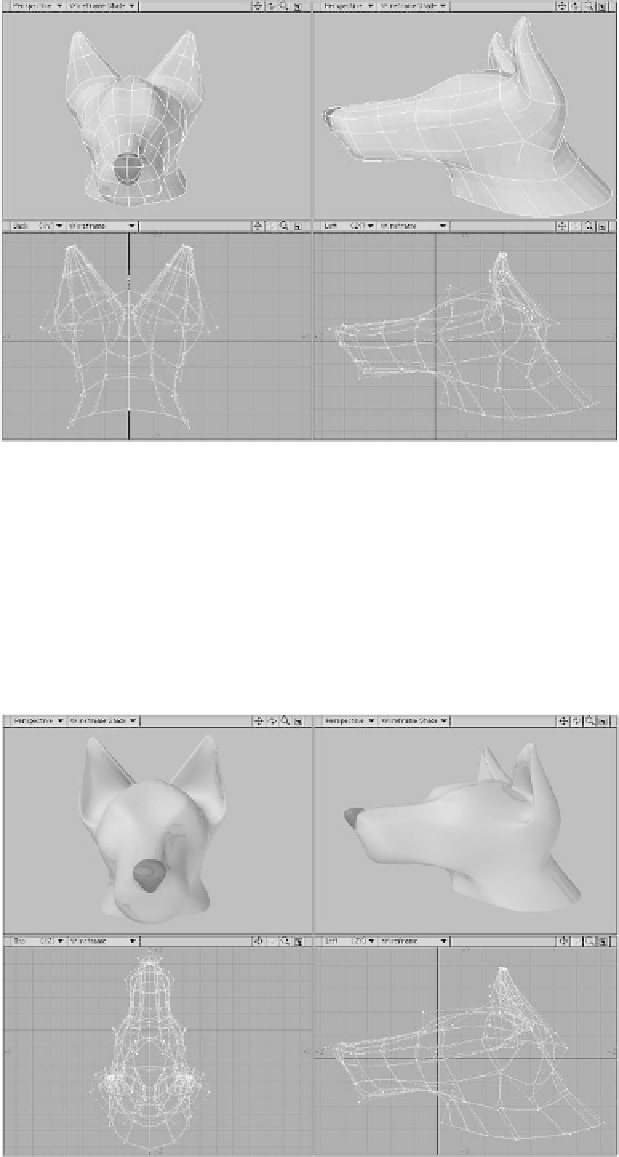Graphics Programs Reference
In-Depth Information
Figure 11-15
15. Now, selecting just the polys of the
ears (so you can “filter” their geometry
from the webwork of the rest of the
wolf's head), push points so you have
something that reflects the graceful
angles of lupine ears.
16. Select the polys that make up the (cur-
rently flat) fronts of the ears. (For my
model, this is nine polys for each ear,
going right up to the edge where the
ear turns toward the back of the head.)
Smooth shift them, and then use Mag-
net to push points so the ears become
little “cups.”
Figure 11-16