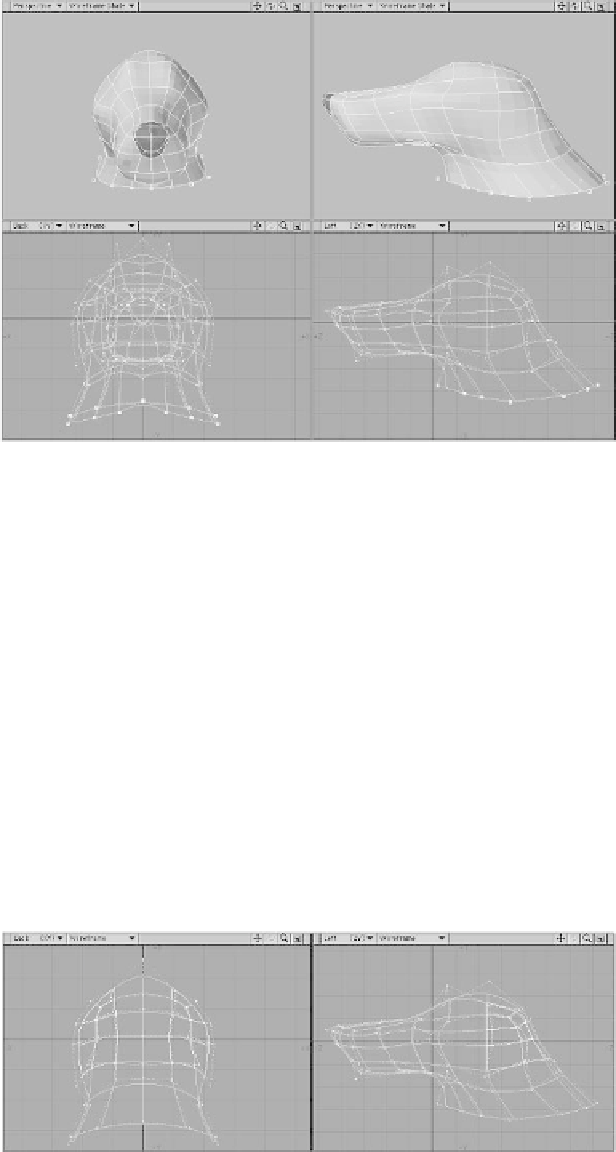Graphics Programs Reference
In-Depth Information
Figure 11-9
9.
Next, select the eight polys at the rear
of the underside of the skull and
smooth shift and move them down-
ward, reshaping the points of the neck,
muzzle, and throat as you do to create
the beginnings of the neck. (I've
deleted the polys I smooth shifted after
positioning them to create the sharp,
clean line for the bottom of the neck in
Figure 11-9.) You'll want to work a lit-
tle with the underside of the muzzle
where it meets the skull to suggest the
esophageal area rather than just leav-
ing it flat and “boxy,” as it is after
smooth shifting.
10. The thing about canine and feline ears
that surprises so many people is how
far down on the skull they actually
start. (They aren't just these little
“tabs” that are stuck on top of the
head.) Select the seven outer rear
polys on each side of the head, as
shown in Figure 11-10. (You'll want to
group these polys now, setting their
Part Name to
Ear
, so you can select
them quickly later on if you need to
isolate them from the rest of the points
of the head.)
Figure 11-10