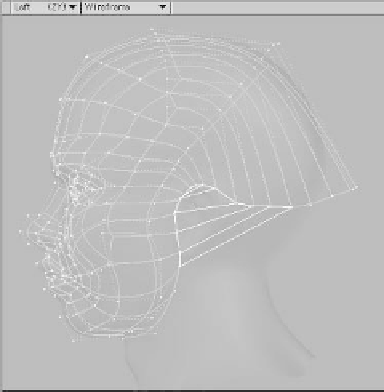Graphics Programs Reference
In-Depth Information
Figure 10-31
Note
I don't know about you, but I can't look at
half a face and imagine what it would look
like were it a whole face. So, when I'm
“pushing points” to make the facial mask
look like a decent face, I need to see both
halves at once.
But when I don't need to see the model as
a complete, 3D unit, I often find it easier to
just cut away the polys on the negative X
half of the model, mirroring them later when
that portion of the work is done. This makes
it a lot easier to manually create polys, as
we did in Figure 10-28 and as we will in
Figure 10-32. (When looking at your model
from the side, you don't have the points
from the left and right sides of the model
appearing in the same Y, Z space — this
makes it easier to “stitch” new quads onto
your model.)
Figure 10-32
24. Delete the negative X half of your
model, leaving the points that exist
along X=0 and with Symmetry deacti-
vated, just as we did with the points in
Figure 10-27. Selecting sets of four
points to create new polys, “stitch
together” six rows of segments (as
shown in Figure 10-33). Make sure
these new polys have their normals
facing outward, then turn them into
sub-patches.