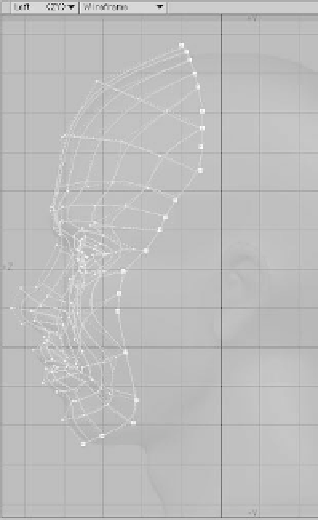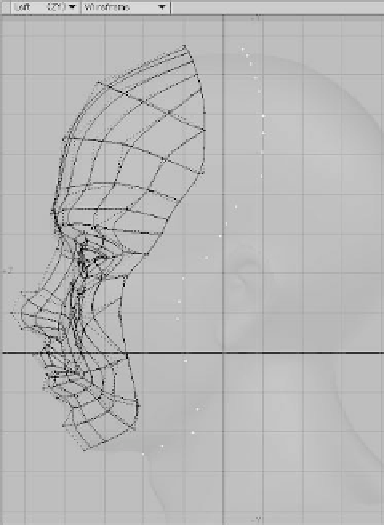Graphics Programs Reference
In-Depth Information
Note
Figure 10-24: A huge help, whenever you're
modeling something complex that you've
never modeled before, is to have a reference
model in a background layer as you work.
(You can also assign a transparent surface to
the mesh you are referencing so both objects
are in the foreground. If you do this, remem-
ber that you
must
select the geometry of your
work object
first
so you don't alter your refer-
ence mesh.) When your work object starts to
push through your reference mesh, you know
you've got things right.
Figure 10-25
17. Now, select all the points that make up
the back edge of your facial mask, and
copy them.
18. Paste them into an empty layer, move
them toward the back of the head just a
bit, and then paste again to get two
sets of points.
Figure 10-26