Graphics Programs Reference
In-Depth Information
Reference
The detail-out approach to facial modeling
requires that you have something to refer-
ence as you work. When you're directly
referencing something, as we do here, it's a
lot easier to get a result that looks decent.
To work in the way that is outlined here, we
need a front and a side view of the face we
are modeling, as shown in Figure 10-2.
1.
Under
Display Options | Backdrop
,
set the Backdrop Image for your Front
viewport to
Reference\ch10\Head_
Frontal_Ref.png
and the Image for
your Left viewport to
Reference\
ch10\Head_Profile_Ref.png
. The
Size for both images will need to be set
to
33.3375 cm
. You'll want to set the
Image Resolution to
512
so when you
get in close, the image won't get all
pixelated on you. So the images don't
overpower your points and polys in the
viewports, you'll want to reduce the
contrast of the backdrops. Some people
like to have Pixel Blending on to make
the images even smoother (I, person-
ally, am not fond of this). The rest of
the settings should be left alone.
Figure 10-1: The reference figure.
Figure 10-2: The head underneath the musher in Figure 10-1.