Graphics Programs Reference
In-Depth Information
Figure 9-50
3.
Continuing to view your selection as
polygons, smooth shift and then stretch
them to create a bit of a “lip” for what
will become the shirt's neck.
4.
Smooth shift, and then move and
stretch those polys
in
and
down
to
become the inside of the shirt's neck,
returning all your polys to sub-patches.
(See Figure 9-51.)
5.
Go back through your model and adjust
anything that needs tweaking. You now
have a base you can use as is or, using
Smooth Shift and BandSaw, you can
add as much detail as you'd like, mak-
ing nearly any kind of humanoid
character imaginable.
Note
I find that when working in a Perspective
viewport, LightWave's tools conform to a
plane described by the viewport's “point of
view.” So, to scale something that doesn't lie
along a simple X, Y, or Z plane, you can
angle
your Perspective viewport so you're
looking “directly down” at your selection.
Working from this angle, your tools will work
more or less as they do when manipulating
something in an isometric view lying “flat”
on an X, Y, or Z plane.
Figure 9-51