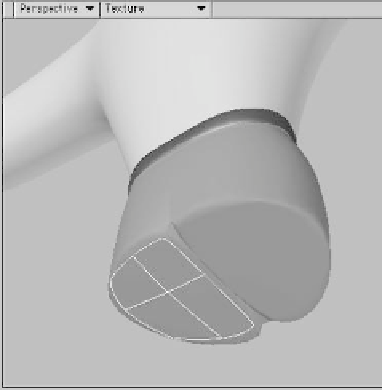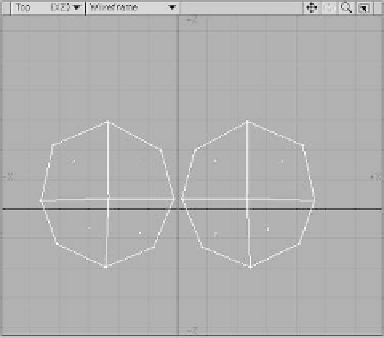Graphics Programs Reference
In-Depth Information
do the move, let's exactly mirror the
move for the polys of the other leg.
Then, when we activate Symmetry
mode again, the geometry of the legs
will still respond symmetrically.)
the value you used for the first leg.
(You can enter mathematical expres-
sions in the numeric input fields, and
LightWave will calculate the answer for
its input.)
Figure 9-35
Figure 9-33
11. Reactivate Symmetry, and select only
the
eight
polys you've just created for
the legs. Hide everything else, and
then drag their points around so the
two sets are disc-shaped and will create
cylinders when smooth shifted and
moved to create the geometry of the
legs. (I like to do this sort of thing
while looking at the shapes as polys,
not sub-patches. I find viewing them
this way makes it easier to know if my
shapes are accurate.)
10. Repeat what you did in Figure 9-33 for
the polys of the other leg, making sure
that when you move these polys
numerically, you invert (multiply by -1)
Figure 9-34