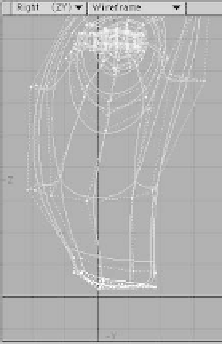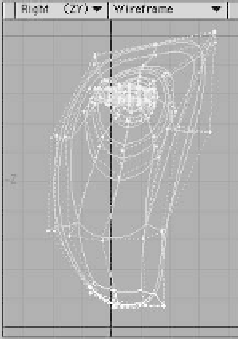Graphics Programs Reference
In-Depth Information
Legs and Feet
In this section, we add the belt, legs, and
feet of our character.
3.
Hide the polys you just smooth shifted,
and select the polys that were created
in the process of smooth shifting
(shown in Figure 9-27 with Double
Sided activated for the shirt's surface).
Figure 9-25
1.
Select the
eight
poly-
gons that make up the
bottom of the torso.
Figure 9-27
Figure 9-26
2.
Smooth shift these
polys, and then move
them
down
about
4cm
(the width of
a belt).
Figure 9-28