Graphics Programs Reference
In-Depth Information
17. Select the one polygon
shown in Figure 9-20 at the
base of the thumb.
18. Smooth shift the poly out
twice
, moving, rotating, and
stretching it to form some-
thing that looks vaguely like
a thumb.
19. Just by using Drag and Mag-
net on various selections
(using your own hand as ref-
erence), you can quickly
make that dorky-looking
fork-like thing look a lot
more like the decent hand
shown in Figure 9-22 with
both the torso layer and the
hand layer in the
foreground.
Figure 9-20
Figure 9-21
Figure 9-22