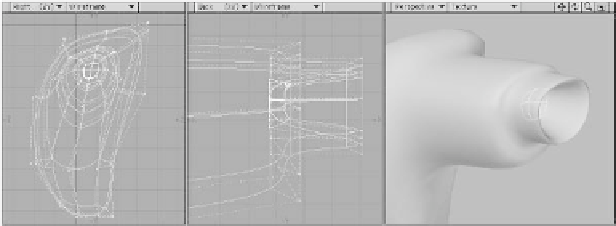Graphics Programs Reference
In-Depth Information
Figure 9-9
6.
Smooth shift, move, and stretch the
segment to make the cuff.
inside of a cuff would be so in case the
camera gets a shot up the sleeve, the
tapering will give the appearance of
depth without us having to actually
build more of the inside of the sleeve.
7.
Smooth shift and stretch the segment,
defining the
thickness
of the cuff
(shown as polygons in Figure 9-10 to
give a clearer picture of what crazy
things I'm asking you to do).
9.
As shown in Figure 9-12, on a new
layer, create a box on the positive side
of the X axis that has
4
segments in Z,
2
in X, and
1
in Y. Position it so it is in
the palm area of the right hand. Give it
a surface named
Skin
.
8.
Next, smooth shift, move, and stretch
that segment so it lines up with the
base of the cuff we created in Figure
9-8. Make it smaller than the real
Figure 9-10
Figure 9-11