Graphics Programs Reference
In-Depth Information
Note
If you want to freeze your mountain's defor-
mations in place for use as a prefab object,
File | Save | Save Trans Object will save your
object as it exists on its current frame of LW's
world-space — transformations, displace-
ments, bone movements, and all. (Be sure to
choose a name different from your original
object; otherwise, you'll replace the original
with the object as you're seeing it right now in
Layout's viewports!)
Save Transformed Object also respects the
Display SubPatch Level setting. “Exporting” our
mountain as it exists in Figure 7-15 will give us
a mesh with 88,200 polys! If you want to save
your transformed object as an object you can
still use as a sub-patch model, set Display
SubPatch Level to 0 before using Save Trans-
formed Object.
...
Sub-patches open up a whole new level for
both modeling
and
animating. Modeling
complex meshes can now be done in a frac-
tion of the time it would take to noodle all
those minute polys. Animating with a cast
of sub-patch characters means once we
choose our Display SubPatch Level and
Render SubPatch Level settings, we can
enjoy the speed of low-resolution
animation
meshes
and the beauty of high-res
render
meshes
without having to think about or do
anything more than just press <
F9
>.
Just remember the credo of good 3D
modelers and animators everywhere:
Your
best work will come from using the absolute
minimum number of “whatsits” needed to
hold your “schiznit” in place.
Note
I can't stress enough how cool it is to have a
crowd of SubPatch Level 0 characters all on
screen at once
and still have screen-refresh
rates that are actually conducive to animat-
ing
. (In 1996, by contrast, three low-res
characters in Softimage slowed an R10K
down to a mind-mangling crawl!)