Graphics Programs Reference
In-Depth Information
(Do you want to see something neat?
Activate World Coordinates for your dis-
placement map, remove your falloff values,
and then move your object about. You'll see
your object flow
through
the texture! It's a
neat way to understand more about the
workings of textures in general. Be sure to
try this in
all three axes
.)
The two inactive textures in Figure 7-16
are other examples of different kinds of
terrain.
Load
Scenes\Chapter_07\Subdiv_
Order.lws
, activating each layer in turn, so
only one is active at a time, to see other
nifty settings.
Subdivision Order tells LightWave when
to apply its subdivision surfacing algorithm
to the polygonal cage. If you tell it to apply
its smoothing
last
, the displacement map is
only displacing the 36 points of our 5x5
cage. If the smoothing is applied
before
the
displacement map, the displacement map
has all 44,557 points to push about.
Subdivision Order can really come into
play when you're working with animating a
character. The quickest, most reliable ani-
mation comes from subdividing your
character using the After Motion or Last
options. This way, the bones are only hav-
ing to calculate their influence on, say, 7,000
points instead of the sometimes astronomi-
cally high number of points in even a
Display SubPatch Level setting (“animation
resolution”) character's mesh.
Mac-Specific Info
Because of the current weirdness with
the Mac version of Dented, Mac users
will have to use a Texture Value of
20.2
,
instead of the 4.2 shown in Figure 7-16,
and play with the texture's position in
order to get decent mountains. (But it's
worth it — no other procedural does
mountains like Dented.)
(Special thanks to Robin Wood!)
Figure 7-17: Modifying the Subdivision Order setting.