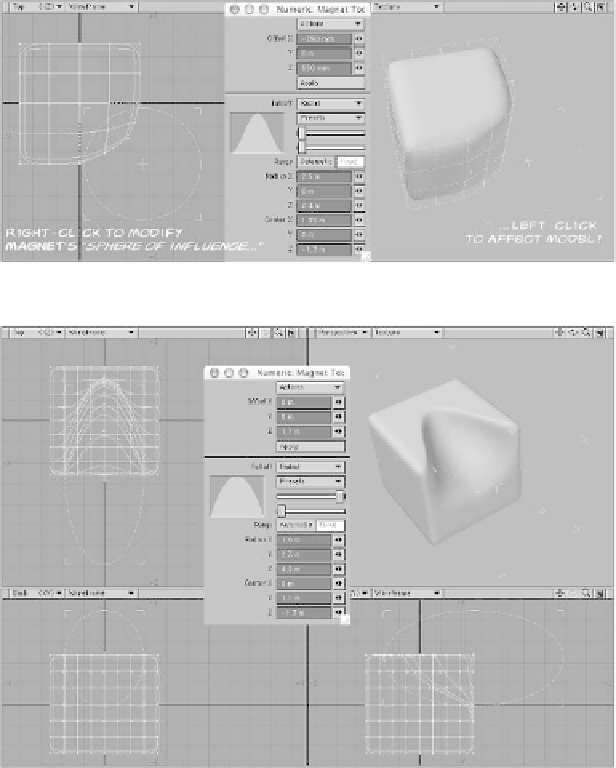Graphics Programs Reference
In-Depth Information
Magnet
Modify | Translate | Magnet
is a great
tool for working with your sub-patch sur-
face model as if it were a lump of digital
clay. It's a tool I use
extensively
to rough in
my basic forms when sculpting anything
organic (characters, heads, artifacts,
whatever).
With the Magnet tool active, you right-
click and drag in a viewport to set its
“sphere of influence” and then left-click and
drag to move your mesh around. Points
closer to the center of the sphere of influ-
ence will be affected more than those at its
outer edge in accordance with the falloff.
This is very similar to what we've seen
already with the Bend, Taper, and Twist
tools.
If you establish (and continue to manipu-
late) the Magnet tool's sphere of influence
in a
single
viewport, the sphere will be
more like a cylinder, extending infinitely
through space.
Figure 7-10
Figure 7-11