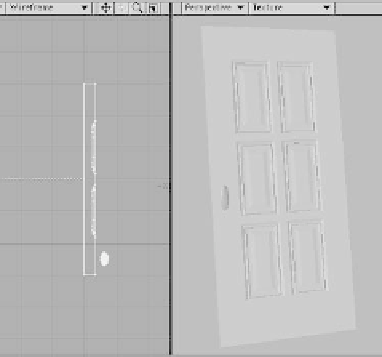Graphics Programs Reference
In-Depth Information
54. Use
Boolean | Subtract
to imprint
the shape of our cookie cutters into the
door and add a doorknob. Cut the back
poly from the door and mirror it to cre-
ate its other side, merging points to
make the body of the door a complete
unit. (See Figure 6-40.)
55. Copy, paste, move, and rotate the doors
into position in the rest of the house, as
shown in Figure 6-41.
56. Bring up the flooring polys (which we
left alone on their own layer when we
relocated the floor molding to the floor
plan layer). Press <
k
>to
Construct |
Reduce | Remove | Remove Poly-
gons
. Then, select
only the outside
corner points
(shown in Figure 6-42)
and
Make Polygon
(getting rid of the
stray points afterward). You'll need to
reset the surface of this poly to
Floor
.
Figure 6-39: The Array function's Automatic
settings reproduce our selected geometry with
respect to its original extents (which is why we
added the “floating” points, specifying how much
distance to keep between the copies).
Figure 6-40