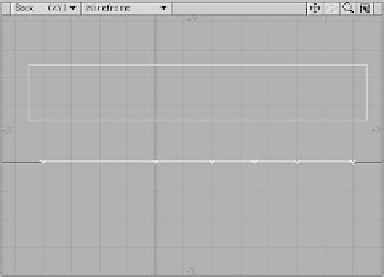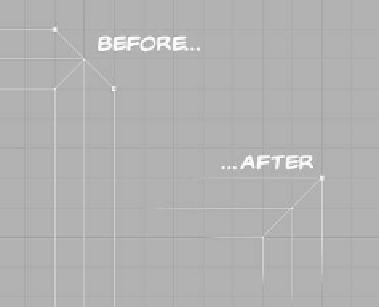Graphics Programs Reference
In-Depth Information
Note
You can cover great distances by using the
<g> hot key to center your viewport around
where the tip of the mouse's cursor is.
Figure 6-8
16. Now deselect everything (<
/
>) and
set the value for the Y axis to
0'
(zero
feet), so all these points and polys once
again lie flat on the ground.
Figure 6-10
18. Do the same for every corner as well.
19. Merge points, again with a Fixed Dis-
tance of
0.9"
. You should get a message
telling you that 44 points were elimi-
nated. (If you're working with this floor
plan and you get some other number,
go back and check your work
! Working
from the
same model
and going through
the
same steps
, we should get the
same
results
.)
Figure 6-9
17. Now, from a Top viewport and with a
Grid Snap Value of
1"
(one inch), go
around the walls, and anywhere you
see a gap like that shown in Figure 6-9,
drag the points together so they meet.
(Points are shown selected in the figure
so they can be seen easier — this step
is quickest to do with
nothing
selected.)