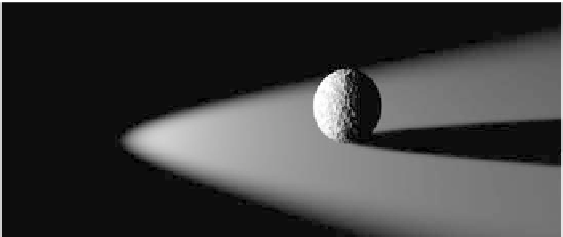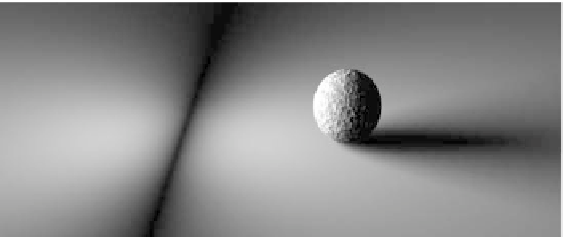Graphics Programs Reference
In-Depth Information
build a model of one and “attach” the light
to the lightbulb object.)
Spotlights
are like the klieg lights used
on live-action productions. They cast a cone
of light in only one direction and can fade
that light gently from the light's “hot spot”
to the edge of its cone. Spotlights can cast
hard-edged, ray-traced shadows, and they
can also cast soft-edged (but technically
imperfect)
shadow-mapped
shadows, which
are much quicker to calculate than
ray-traced shadows. These are the most
commonly used light. They're fast, predict-
able, and versatile.
Linear lights
are like fluorescent tubes.
They cast only ray-traced shadows, but
these shadows are soft-edged. The amount
of softness in the shadows from linear lights
is determined by how long the “fluorescent
tube” is and how far away it is from the
objects casting or receiving shadows (just
like a “real” fluorescent light). These lights
give a soft, gentle glow. Their shadows take
longer to calculate than shadows from dis-
tant, point, or spotlights,
but not as long as shad-
ows from area lights.
Area lights
are a little
like spotlights in that
they cast light in
roughly a cone shape.
But this cone lacks the
controls given to spot-
lights, and light is given
off
both
in the direction
the light is facing and
directly behind it. Area
lights most closely sim-
ulate real-world lights
and shadows. They are
slow to render, even
when they are not cast-
ing shadows, so use
them sparingly.
As LightWave has
progressed from version
to version, its lights and
renderer
(the complex
engine that calculates
how everything looks)
have been updated to
allow light to behave
more and more like light
in the real world. Light
can now bounce off sur-
faces (giving the same
Figure 1-9: Spotlight.
Figure 1-10: Linear light.
Figure 1-11: Area light.