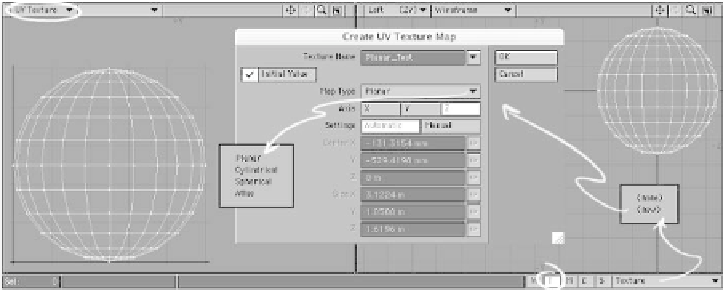Graphics Programs Reference
In-Depth Information
UV Texturing
UV texturing (U and V being the different
axes attributed to an object's
surface
) is just
a way of nailing down exactly what texture
goes where on your model. It came about
because planar, cubic, cylindrical, and
spherical mapping coordinates didn't fit all
applications — and had serious difficulties
when “painting” the complex forms in
characters.
Let's create a UV texture map.
The UV texture map in Figure 5-63 looks
just like the sphere when seen (orthogo-
nally) from the Z axis. (This is exactly what
a
planar image map
is!) You see that the
sphere in the UV Texture window perfectly
fills the square 5x5 grid, which represents
the
exact
extents of the texture map.
Note
You can load any size image as the texture
map (square or rectangular), and LightWave
will interpolate it to fit within this 5x5 grid.
Any points that go off the edges of this
5x5 grid aren't “lost” to the texture. Light-
Wave
tiles
the image (repeats it infinitely)
when it reaches the edge of this grid.
1.
First, you must have the Texture but-
ton active (the “T” button in the lower-
right corner). The pop-up menu to its
right displays “Texture” and through it,
you can choose
new
to access the Cre-
ate UV Texture Map window. Be sure
the Initial Value box is checked so you
have access to the controls that actu-
ally take your selected geometry and
make a UV map from it.
Once you have created your UV texture,
you can load an image to be seen in the
backdrop of your UV Texture window.
(Notice how the original dimensions of the
image are now “squished” to fit the 5x5 UV
Texture grid.) If the image “overpowers”
the light colors LightWave uses for its
points and polys, you can use the Display
Options | Backdrop tab to adjust the bright-
ness, contrast, and image resolution (see
Figure 5-64).
2.
Choose
Planar
as the Map Type,
select the
Z
axis onto which we will
“spindle” our 2D image, and let
LightWave use its automatic settings to
size the UV map it generates. This
gives us the map shown in the UV Tex-
ture viewport.
Figure 5-63: In its simplest form, UV texturing is just a very specific way of looking at planar,
cylindrical, and spherical mappings.