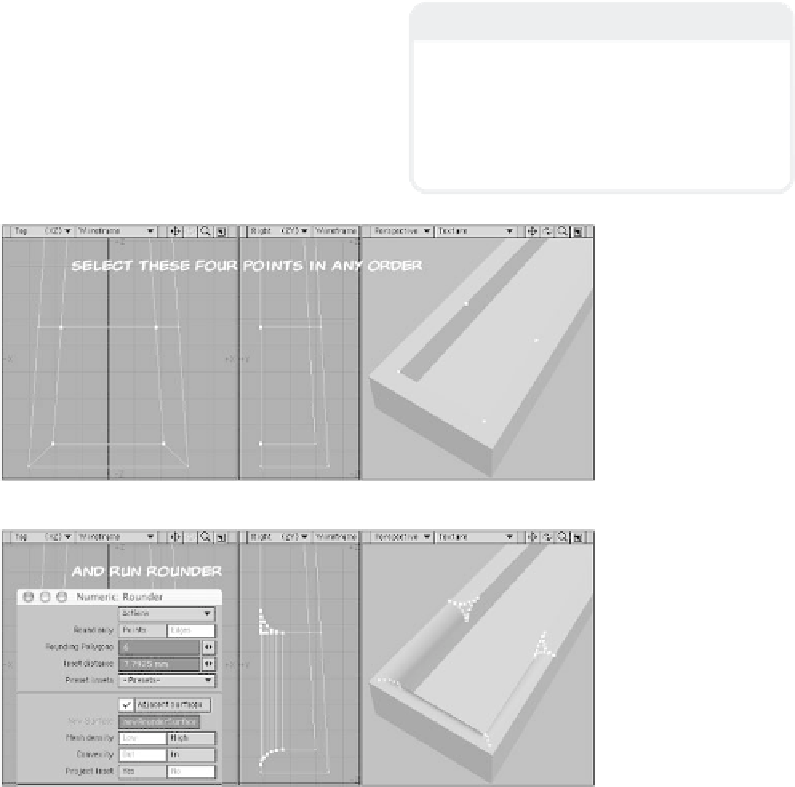Graphics Programs Reference
In-Depth Information
2.
Run Rounder. Robin used the settings
shown in Figure 5-44. Rounder will
instantly round the edges and simulta-
neously form the half-circles where the
round and straight edges meet (Figure
5-45).
tools to line everything up) and you're
done. Just like that (Figure 5-46).
Note
The view through the Right viewport (the
one in the middle) has been rotated 270°.
This makes it easier to fit the image in the
picture. But it also means that “down” is to
the right of the image, and “right” is toward
the top.
3.
All you have to do after that is use the
Stretch tool to give the curve the
desired shape (with, perhaps, a bit of
tweaking with the Rotate and Drag
Figure 5-43
Figure 5-44
Figure 5-45