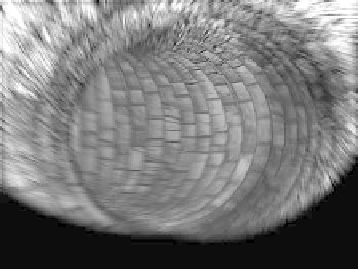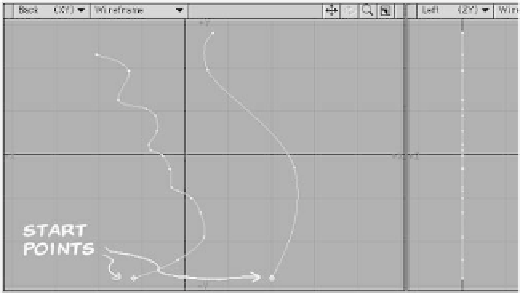Graphics Programs Reference
In-Depth Information
Note
If you would like to pull apart my scene for
this exercise, you can find it in the companion
files:
Scenes\Chapter_05\Tunnel_Fly-
Through_F.lws
.
In the scene, you'll find a working example
of vector blur. You'll also see an example of a
trick using morphing to get a texture to cor-
rectly follow a twisting object.
There is no right way or wrong way to do
anything — so long as the way you do some-
thing works. But you should always press
yourself to find a new angle on what you're
currently doing, even if it is an idea as
well-used as a tunnel fly-through.
(The movie in Figure 5-27 came from
Ren-
ders\Chapter05\Tunnel_Fly-Through.mov
.)
Figure 5-27: A frame from my take on the
fly-through.
Rail Extrude—Multiple Rails
Now how about “lofting”? Can LightWave
do
lofting?
Absolutely.
from things that can be used as
sub-patches
(very low density) to extremely high-den-
sity meshes (for use in slowing even a Cray
supercomputer down to PC Jr. speeds).
Say you wanted to create a strangely
ergonomic hilt for some alien blade. (See
Figure 5-28.)
1.
Note
Lofting
is a term from CAD/CAM programs
that work almost exclusively in splines and
NURBs (non-uniform, rational B-splines). In
short, lofting is using splines to guide the
creation of a NURB surface.
You would first create
two
curves that
“outlined” the shape of the desired
form. (The start points should be
where you intend to put the geometry
that will be extruded.)
LightWave will let you guide the extrusion
along
multiple background curves
. You can
use this to create any level of mesh density,
Figure 5-28