Graphics Programs Reference
In-Depth Information
Figure 1-3: LightWave's rotation axes — think of your hand like a plane.
Objects
Behind every slick render — hidden under
the fur, buried within the volumetrics, deep
within the polish of the texturing — is an
object. At its core, the
object
is made up of a
meshwork of lines that define triangles,
quadrangles, or other variously shaped
polygons
.
The quickest way to understand the con-
cept of what 3D is all about is to think of
papier-mâché laid over a chicken-wire
mesh. The papier-mâché
surface
may have
all sorts of paint and whatnot on it (giving it
the appearance of anything from flesh to
rock), but at its core is a carefully planned-
out
wireframe
structure. That structure is
what we would consider the object.
LightWave has very few limitations as to
what it can “conceptualize” as an object. If
you wanted to have a single polygon (a
closed plane bounded by straight sides)
defined by 500 points, you could. (Many
other programs restrict the user to building
only with triangles.) LightWave also allows
you to build using
splines
(spatial-lines,
originally thought up for designing cars) and
a wonderful hybridization of splines and
polygons known as
sub-patches
(also known
as “subdivision surfaces” in other software
packages).
The toolset that this combination of
polys, splines, and sub-patches offers
means you can create extremely complex
geometric or organic
shapes with amazing
speed. We get into using
each one of these differ-
ent tools in a bit. But
how can you see what
you've built without
light?
Figure 1-4: Beneath the 3D fur (generated with
Worley Labs' Sasquatch) is a model made up of
thousands and thousands of triangles.
Figure 1-5: The same sphere can look completely different with different
surfacing treatments.