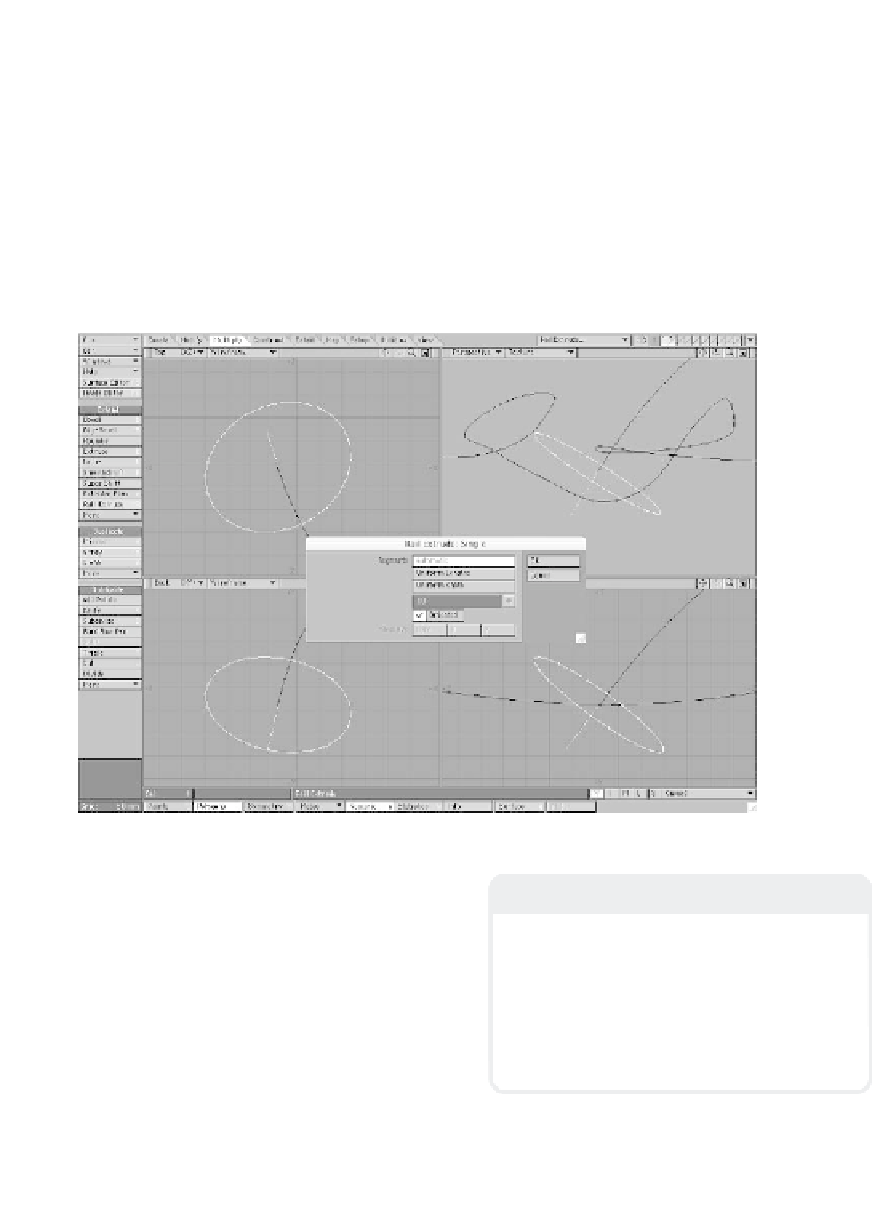Graphics Programs Reference
In-Depth Information
2.
With the curve in a background layer,
create a disc and move it to the curve's
start point
. In order to have it orient
properly along the curve, you will also
need to rotate it so that its
normal
is
like an extension of the curve's line.
(“Spinning” around the Perspective
viewport and touching up the rotation
where the normal is most out of align-
ment is the quickest way to get it
aligned well.)
Note
Carl Meritt's AlignToRail plug-in, available
on the companion CD, will automatically
line up your polygon to the start of the back-
ground curve, making quick work out of an
otherwise time-consuming process.
Figure 5-22
Note
If you want the extruded geometry to have
its normals facing
out
, then you want to
have the soon-to-be-extruded poly's normal
facing
away from
the curve.
If you want the new geometry to have its
normals facing
in
, then the poly's normal
should be facing
toward
the curve.