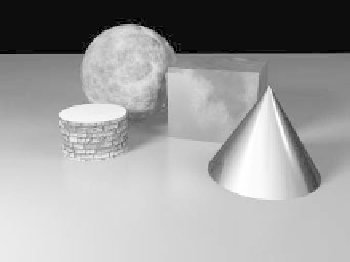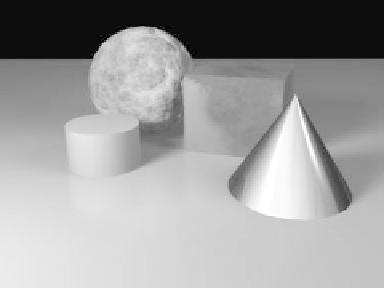Graphics Programs Reference
In-Depth Information
e.
Our cube will have some reflective sur-
faces on it, so under the Environment
tab, choose
Ray Tracing + Spherical
Map
for Reflection Options, and
choose
_Reflection_Image_TA.iff
for
Reflection Map.
Mac-Specific Info
At the time of publication, the Dented
procedural texture looked
vastly
differ-
ent between Macintosh and PC (though
it does appear to be homogenous among
different brands of PCs). The hypothe-
sized reason for this is that there is a
processor-based random seed used to
“grow” the Turbulent (layered Fractal)
Noise. (Whatever the reason, it's not
good — it's a pedantic pain in the
posterior.)
f.
Now, enter the Texture Editor for
Reflection under the Basic tab.
g.
Choose
Gradient
for the Layer Type
and
Bump
as the Input Parameter.
h.
Where the bump is “flat” (0%), we
want that part to be the still gleaming
metal. That part will be reflective, so
enter
23%
for the Value for the first
key.
i.
Next, create a key, and drag it down to
the bottom, so the Parameter field
reads
1
. This is the place in the bump
texture where the surface is rusty and
no longer reflects. Change its Value to
0%
.
j.
Copy this layer (so we can save some
mouse clicks on the other texture
channels) by choosing
Current Layer
from the Copy pop-up menu.
For Dented's Position, Mac users
should enter
X=0
,
Y=0
,
Z=-720 mm
.
This will give you some “rust” on the
surface of your cube, but
it will look like
this … not like the following illustrations!
(Hey, that's what problem-solving is all
about — do the best we can with what
we've got.
Improvise, baby!
)
(Special thanks to Robin Wood!)
Figure 4-60: The cube looks pretty darn cool as
itis...