Graphics Programs Reference
In-Depth Information
Figure 4-57: You can get a “cleaner” preview
by deactivating Draft Mode, though the VIPER
render will take longer to draw.
Figure 4-58: Dented gives very organic patterns that
don't look like they were generated on a computer.
c.
Using Figure 4-58 as a guide, set the
Texture Value to
23%
, Octaves to
25
(for lots of nice, crisp detail), and the
Scale to
X=600 mm
,
Y=800 mm
,
and
Z=1 m
.
Step 6: “Building” a
Surface — Rusted Steel
When you look at something in real life, it
doesn't
just
have a color
or
a specularity
or
a bump. Most things have a smattering of
all of the above. Most of these “channels”
reference each other
!
One of the places this is most obvious is
on rusting metal, where you still have parts
of the surface that are shiny and polished
but other parts are beginning to be eaten by
“iron moths.”
a.
d.
Under the Position tab, set the tex-
ture's center at
X=9.5 mm
,
Y=53.5
mm
, and
Z=0 m
.
Select the
Cube
surface, and change its
color to the base color for the rust:
155, 91, 49
. (Diffuse and Bump should
be left where they are, but Luminosity,
Specularity, Glossiness, Reflection,
Transparency, and Translucency should
all be set to
0%
.)
b.
Next, go into the Texture Editor for the
Bump channel and set the Layer Type
to
Procedural Texture
and the Proce-
dural Type to
Dented
.
Figure 4-59: This is the bump we use to “drive” the
rest of the surfacing for “rusting” this cube.