Graphics Programs Reference
In-Depth Information
•
Field Rendering
, at the bottom of the
Motion Effects tab of the Camera Prop-
erties window, lets you render to the
scan-line fields
that make up an NTSC or
PAL image. Think of every row of pixels as
being numbered from 0 to 480. (Even First
renders the even fields one frame before
rendering the odd fields; Odd First does the
opposite.)
•
Stereoscopic Rendering
will save
your renders as
two separate images
, with
the camera for each “eye” separated by the
distance in the
Eye Separation
input field.
(These can be combined into the kind of
“red/blue” stereograph shown in Figure 4-5
using the Anaglyph Stereo: Compose image
filter. See the LightWave manual for more
information.)
Note
NTSC may run at 30 frames per second, but
each frame is actually made up of two inter-
woven “frames,” the even fields making up
one of these “sub-frames” and the odd
fields making up the other. When a TV set
plays back a frame, it draws one field first.
Then when those phosphors are “dying out,”
the scan-line goes back to the top of the
screen and draws the second field. The
result that our eyes perceive is 60 complete
images per second, even though the data is
only streamed through at 30 frames per
second!
You use this setting when you want to get
the absolute smoothest possible output on
video and the tool you use to get your ani-
mation from your computer to video doesn't
automatically separate your playback into
fields or when you are compositing to “raw”
captured video that hasn't been
“de-interlaced.”
Figure 4-5
•
Depth of Field
becomes an option
when you have Antialiasing set to Medium
or higher. As with Motion Blur, the higher
the level of antialiasing, the better the final
render will look.
•
Focal Distance
tells LightWave where
you want to be “focusing.” The
Lens
F-Stop
setting tells LightWave how much
area around your
focal distance
will be “in
focus” (just like a real camera, the higher
the F-stop, the larger the area that will be in
focus).
Figure 4-4: Under the Stereo and DOF tab, you'll
find the tools that allow you to render your image
in true “stereo” vision and recreate the
depth-of-field effects you'd see when using a real
camera.