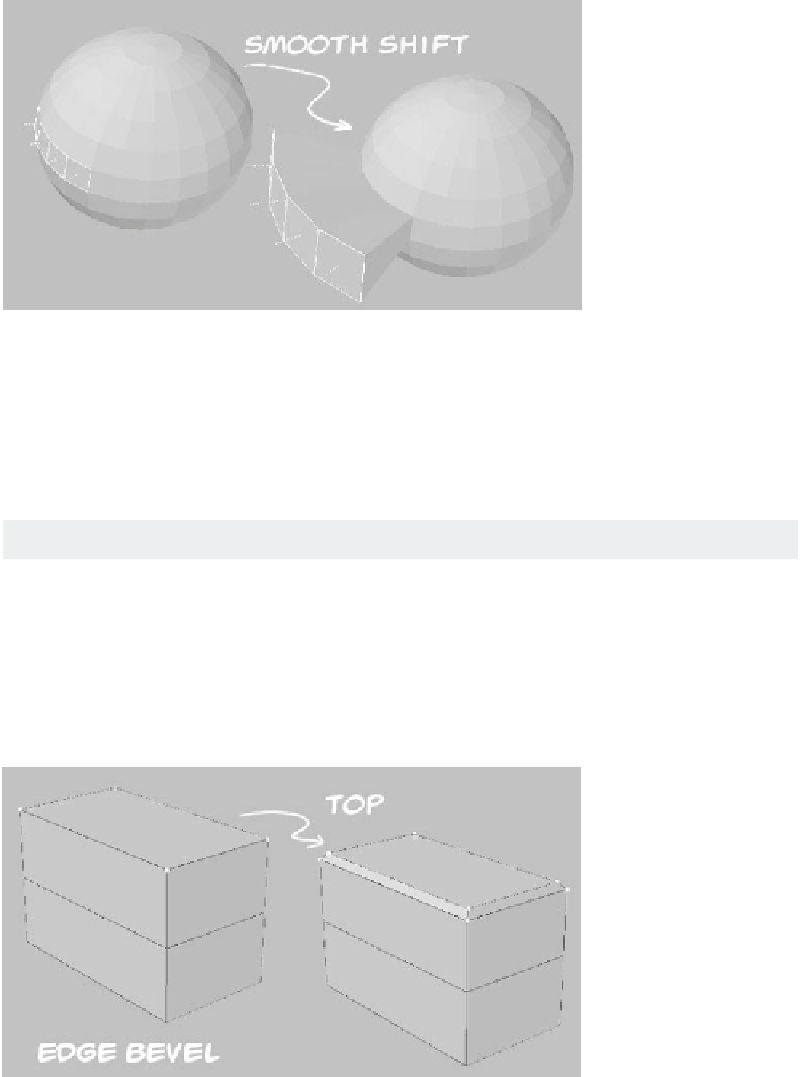Graphics Programs Reference
In-Depth Information
Figure 3-85
With four of the sphere's polys selected,
Multiply | Extend | Smooth Shift
pushes and/or pulls the polys, but Smooth
Shift treats them as a single unit. Drag
left
to “suck them into” their originating vol-
ume; drag
right
to “push” them out, away
from their original volume.
Edge Bevel and Super Shift
The last two modeling tools we'll look at
are Edge Bevel and Super Shift. As you
might have guessed, these are variations of
the Bevel and Smooth Shift tools men-
tioned above.
Edge Bevel is useful anytime you need
to create geometry between two or more
adjacent polygons. When we talk about
edges in this case, we're referring to more
than just the geometry along the perimeter
of your object. Edges occur at the bound-
aries of every single polygon.
Figure 3-86