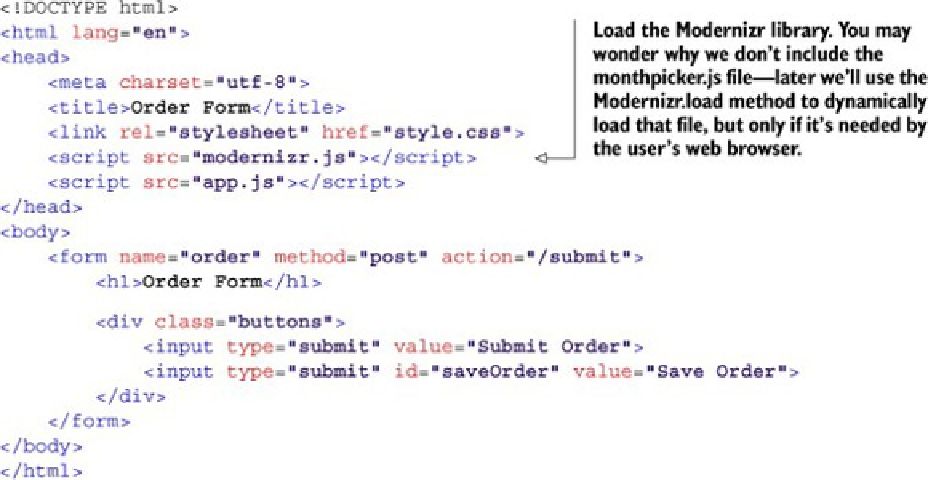HTML and CSS Reference
In-Depth Information
Step 1: Create index.html and load external files
Create a new file named index.html and place it in the new directory. Then, add the
contents of the following listing to that file. The code loads external dependencies (CSS
and JavaScript files) and defines the
<form>
element with the heading at the top and the
buttons at the bottom.
Listing 2.1. index.html—HTML document structure
The order form is split into four sections, which we'll work on sequentially: Contact De-
tails, Login Details, and Payment Details in this section, and Order Details in the section
that follows.
2.2.2. Using the form input types email and tel and the input attributes- s autofocus,
required, and placeholder
Before you actually start building the order form, we'd like to give you more details about
the new input types and attributes and show you how to use these types and attributes to
build your forms in less time. As we proceed, we'll improve the example form with the
email
and
tel
(for telephone) input types and also make use of the
autofocus
,
re-
quired
, and
placeholder
attributes.