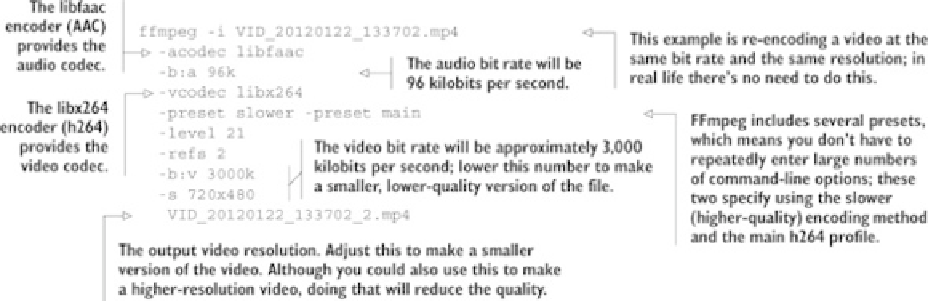HTML and CSS Reference
In-Depth Information
As mentioned in the previous note, the examples in this chapter have been tested with Fe-
dora 17 using FFmpeg version 0.10.4 recompiled from the source RPM to enable FAAC.
This was necessary because the Fedora version of FFmpeg doesn't support AAC by de-
fault. Although this may sound scary, it's a straightforward process on Linux; check out
this blog post for a description of the process we followed:
http://mng.bz/hF3O
.
On Windows and Mac, you may have to search around for a build of FFmpeg that supports
all the required codecs.
H.4. Encoding to MP4/h264 with AAC
The videos you're using in this appendix are already MP4 containers with h264 video and
AAC audio. This means for the application you don't need to know how to convert files
to this format. In fact, because h264 is a lossy format, re-encoding the files to MP4 at the
same resolution will lower the quality. But in real applications it's likely your source video
is in a different format or is at least an HD recording (for example, 1080p is 1920px by
1080px resolution), and one of your key targets will be iOS devices, where all those extra
pixels will be wasted. Fortunately, FFmpeg allows you to re-encode a video at a lower res-
olution in the same way you would re-encode to a different format. A command line for
encoding to MP4 with h264 and AAC is shown in the following listing. Again, although
it's shown across multiple lines for clarity, you should type it into your command prompt
in a single line.
Listing H.3. ffmpeg command line