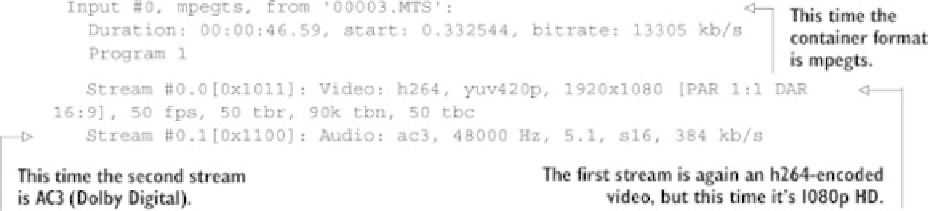HTML and CSS Reference
In-Depth Information
Listing H.2. Output from the
ffmpeg -i
command
H.3. Determining container formats and supported codecs
A couple of other useful commands allow you to check what formats and codecs your ver-
sion of FFmpeg has available. To see a list of available container formats, issue this com-
mand:
ffmpeg -formats
The hyphen indicates a parameter. What comes immediately after the parameter is the para-
meter name. In the previous command line the parameter is
formats
; in the command
line at the start of the section the parameter is
i
, for input file, followed by the data for that
parameter. Here it is again to remind you:
ffmpeg -i VID_20120122_132134.mp4
To see the list of supported codecs, issue this command:
ffmpeg -codecs
Now that you've learned the basics, the next few sections will cover converting to several
key video formats. Note that all of the listings that follow show each
ffmpeg
option on a
line by itself for clarity, but when you type the commands into the terminal, they should all
be on a single line.
Recompiling FFmpeg to add codec support