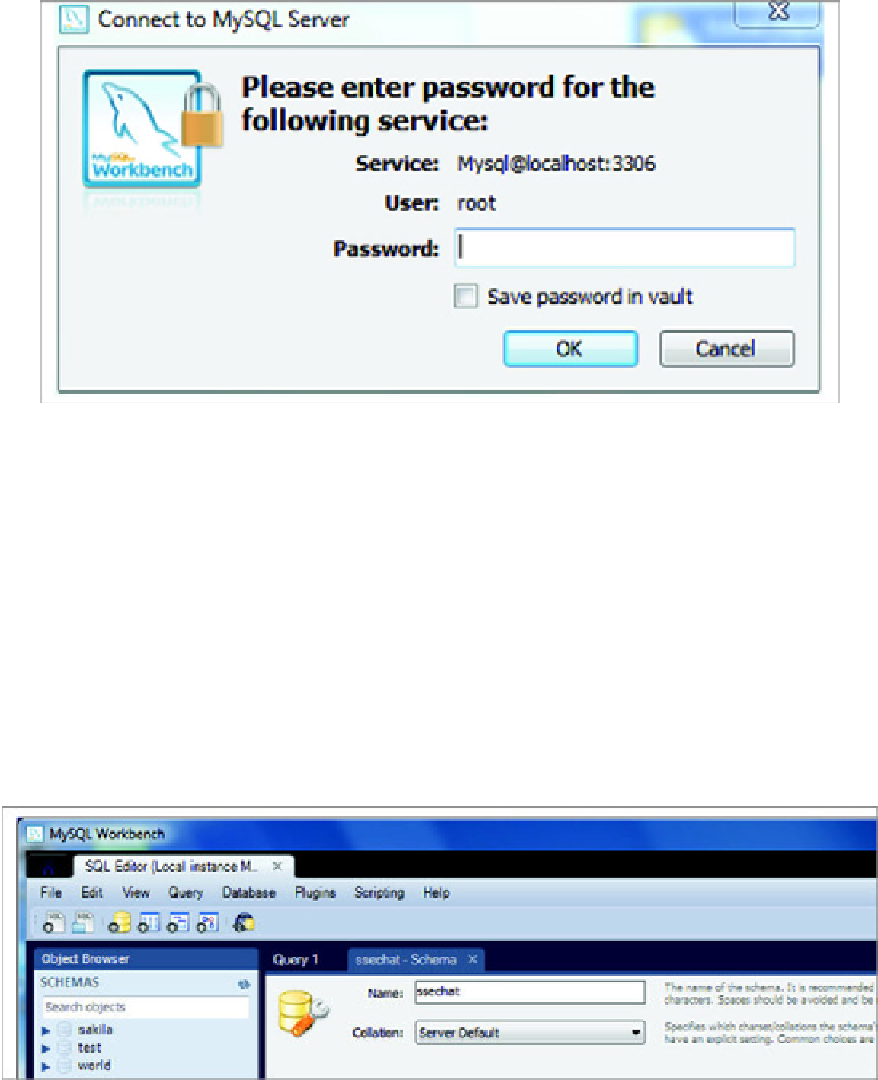HTML and CSS Reference
In-Depth Information
Figure C.12. The enter root password dialog box
Type in the password you set earlier and click OK. You'll be taken to the SQL Editor
screen. In the left pane you'll see a list of databases (MySQL Workbench calls them
Schemas), and on the right is a text editor to use to enter queries.
The second task is to create a database. On the toolbar you'll see an icon of a yellow cyl-
indrical object with a plus sign in front of it; it's the third icon from the left.
1
. Click that third icon, and you should see the create database dialog box shown on
the right side of
figure C.13
.
Figure C.13. Creating a database