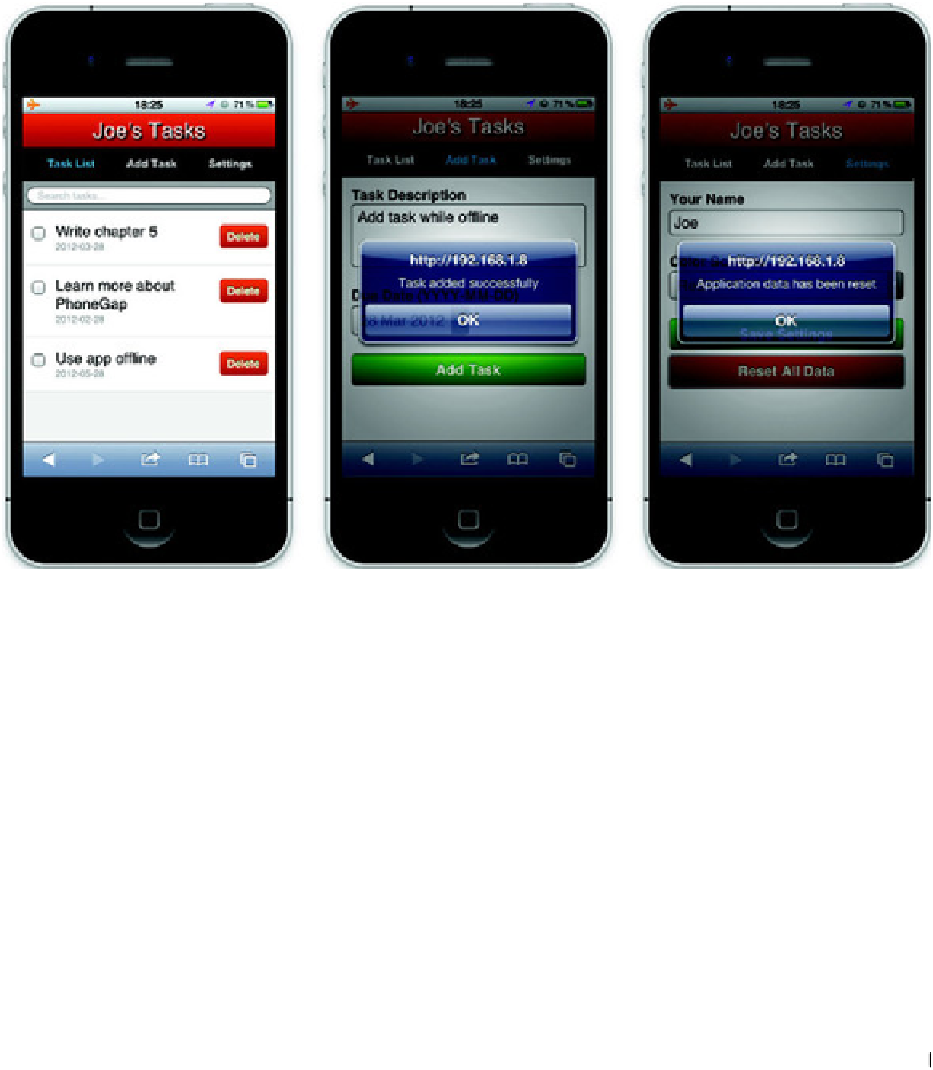HTML and CSS Reference
In-Depth Information
Figure 5.7. My Tasks application running offline. You'll notice the airplane icon in the top left indicating that the
phone has no network access. You may also notice that the jazzy font we used in the heading is no longer showing;
this font was loaded from the Google Font API, which isn't available when you're offline.
If you are trying to run this app on your desktop browser with the Python web server, start
the My Tasks app by entering localhost:8000 into your browser's address box. (If you con-
figured the web server with a different port number, use that number instead.)
To simulate an offline condition for the My Tasks app running in your desktop browser, kill
the Python web server process, then refresh the page in your web browser. You should still
be able to use the application in full.
Note
If you tried to run this application with the cache manifest before entering the code from
this final listing, then you must first flush your browser's cache before loading the applica-
tion from the server.