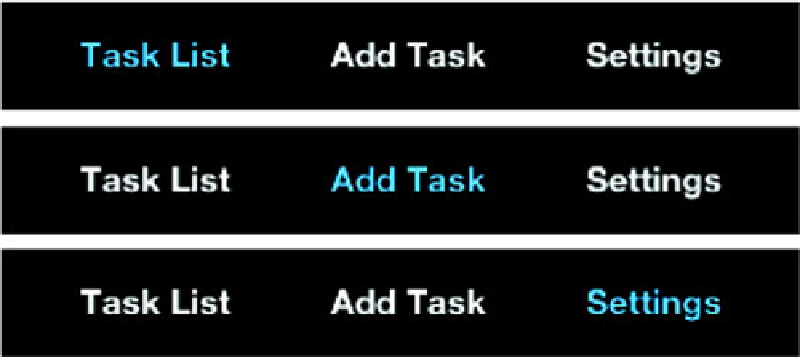HTML and CSS Reference
In-Depth Information
Figure 5.2. The application highlights the current view by displaying a navigation button with a darker
background and blue text.
If you are trying to run this app on your desktop browser with the Python web server, start
the My Tasks app by entering localhost:8000 into your browser's address box. (If you con-
figured the web server with a different port number, use that number instead of 8000.)
With the basics out of the way, let's move on to implementing the Settings view using the
Web Storage API in HTML5.
5.2. Managing data with the Web Storage API
Among other features, the Settings view allows users to choose a name and color scheme
for the application. Traditionally, web applications would have implemented this either by
storing the user's settings in a remote database on the server side or by storing the prefer-
ences in a cookie, which often gets deleted when the user clears their browsing history.
Web Storage API
4.0
3.5
8.0
10.5
4.0