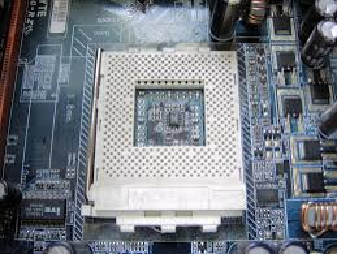Hardware Reference
In-Depth Information
there will also be a diagram of the MB to aid you in installing all the other parts. In this
case it's just a matter of screws and you are done.
Step 3: Installing the Processor
(CPU Sock-
et)
Open up the box to your processor and gently remove it. There is going to be a big metal
piece with possibly a fan on top of it and a big chip. Locate the placement of the chip by
finding the socket on the MB and confirming with the MB manual. The processor chip
should have thermal paste already on it but if it does not you can purchase some for very
cheap online or at a local computer shop. If thermal paste is not on the chip then you can
put some on the chip. The paste amount applied should be the size of a grain of rice. After
that, make sure you lock the chip into place, and then install the heat sink directly over the
processor chip. Be care when installing these two components.