Hardware Reference
In-Depth Information
Section 3: Installing the operating system
Step 1:
Before installing the operating system, make sure that your computer match or go
beyond what your operating system requires. You will find the system requirements on or
in the packaging of the OS. In this topic we will be installing Microsoft Windows 7. Oper-
ating systems usually install in the same way. If you are installing a different Microsoft
Windows OS such as Windows 8, it will be slightly different but mostly the same. Once
you get the hang of it, you will be able to install any OS hands down.
Step 2:
Turn on your computer and press F2 repeatedly until there is an option to boot from
CD/DVD. Select the CD/DVD option and Windows will begin to load all its files. (See im-
age below)