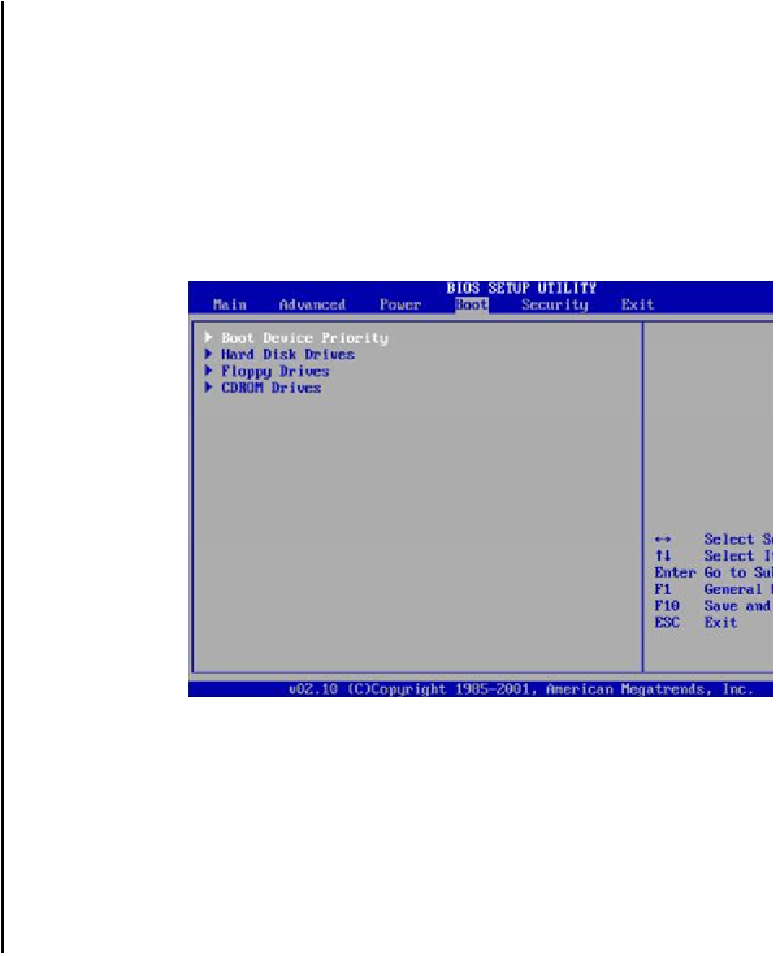Hardware Reference
In-Depth Information
After you selected “BOOT” press "ENTER" to enter the settings. Now select "BOOT DEVICE PRIORITY". Not all BIOS
are exactly the same you may have to search in other settings to find what you need, but don't worry it's an easy find. (See
image below)
Once you are in the "BOOT DEVICE PRIORITY" section, you will see where it says 1st Boot Device. IT is set automatic-
ally to "FLOPPY DRIVE" use arrows keys on your keyboard to select this item and then press "ENTER" (See image be-
low)