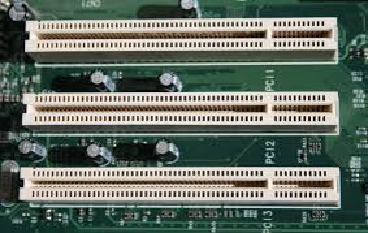Hardware Reference
In-Depth Information
Step 4: Installing the RAM (RAM Slots)
Installing your RAM is one of the easiest installs that can be done. Make sure you have the
right RAM determined by your MB. Your MB determines what type and size of RAM you
can put in your computer. Locate the RAM sockets on you MB by way of the manual. Next,
line up your RAM with the socket notches on your MB. This might take a little pressure to
put them in but be very careful when installing them. When installed correctly you should
hear the RAM click into place into the socket.
Step 5: Installing PCI Cards (PCI Slots)
If you have a graphics card or Wi-Fi card line up the PCI card and the socket and install.
Little pressure is applied when install these cards. They are very basic and easy to install.