Java Reference
In-Depth Information
25.10
(
Preorder iterator
) Add the following method in the
BST
class that returns an
iterator for traversing the elements in a BST in preorder.
/** Returns an iterator for traversing the elements in preorder */
java.util.Iterator<E> preorderIterator()
25.11
(
Display tree
) Write a new view class that displays the tree horizontally with
the root on the left as shown in Figure 25.23.
F
IGURE
25.23
A binary tree is displayed horizontally.
**25.12
(
Test
BST
) Design and write a complete test program to test if the
BST
class in
Listing 25.5 meets all requirements.
**25.13
(
Add new buttons in
BSTAnimation
) Modify Listing 25.9, BSTAnimation.java,
to add three new buttons—
Show Inorder, Show Preorder, and Show Postorder—
to display the result in a label, as shown in Figure 25.24. You need also to
modify BST.java to implement the
inorderList()
,
preorderList()
, and
postorderList()
methods so that each of these methods returns a
List
of
the node elements in inorder, preorder, and postorder, as follows:
public
java.util.List<E> inorderList();
public
java.util.List<E> preorderList();
public
java.util.List<E> postorderList();
F
IGURE
25.24
When you click the Show Inorder, Show Preorder, or Show Postorder button,
the elements are displayed in an inorder, preorder, or postorder in a label.
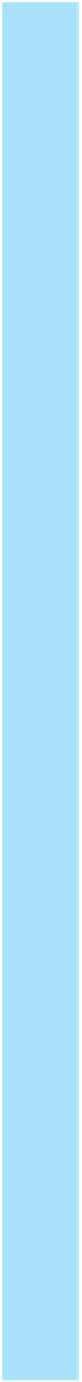

















Search WWH ::

Custom Search