Java Reference
In-Depth Information
is
11.56
, then the initial
remainingAmount
is
1156
. The division operator yields the inte-
ger part of the division, so
1156 / 100
is
11
. The remainder operator obtains the remainder
of the division, so
1156 % 100
is
56
.
The program extracts the maximum number of singles from the remaining amount and
obtains a new remaining amount in the variable
remainingAmount
(lines 16-17). It then
extracts the maximum number of quarters from
remainingAmount
and obtains a new
remainingAmount
(lines 20-21). Continuing the same process, the program finds the maxi-
mum number of dimes, nickels, and pennies in the remaining amount.
One serious problem with this example is the possible loss of precision when casting a
double
amount to an
int remainingAmount
. This could lead to an inaccurate result. If you
try to enter the amount
10.03
,
10.03 * 100
becomes
1002.9999999999999
. You will
find that the program displays
10
dollars and
2
pennies. To fix the problem, enter the amount
as an integer value representing cents (see Programming Exercise 2.22).
loss of precision
2.33
✓
✓
Show the output with the input value
1.99
.
Check
Point
Common elementary programming errors often involve undeclared variables, unini-
tialized variables, integer overflow, unintended integer division, and round-off errors.
Key
Point
Common Error 1: Undeclared/Uninitialized Variables and Unused Variables
A variable must be declared with a type and assigned a value before using it. A common error
is not declaring a variable or initializing a variable. Consider the following code:
double
interestRate =
0.05
;
double
interest = interestrate *
45
;
This code is wrong, because
interestRate
is assigned a value
0.05
; but
interestrate
has not been declared and initialized. Java is case sensitive, so it considers
interestRate
and
interestrate
to be two different variables.
If a variable is declared, but not used in the program, it might be a potential programming
error. So, you should remove the unused variable from your program. For example, in the fol-
lowing code,
taxRate
is never used. It should be removed from the code.
double
interestRate =
0.05
;
double
taxRate =
0.05
;
double
interest = interestRate *
45
;
System.out.println(
"Interest is "
+ interest);
If you use an IDE such as Eclipse and NetBeans, you will receive a warning on unused
variables.
Common Error 2: Integer Overflow
Numbers are stored with a limited numbers of digits. When a variable is assigned a value that
is too large (
in size
) to be stored, it causes
overflow
. For example, executing the following
statement causes overflow, because the largest value that can be stored in a variable of the
int
type is
2147483647
.
2147483648
will be too large for an
int
value.
what is overflow?
int
value =
2147483647
+
1
;
// value will actually be -2147483648
Likewise, executing the following statement causes overflow, because the smallest value that
can be stored in a variable of the
int
type is
-2147483648
.
-2147483649
is too large in size
to be stored in an
int
variable.


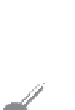



















Search WWH ::

Custom Search