Java Reference
In-Depth Information
Java provides many classes for performing text I/O and binary I/O.
Key
Point
Files can be classified as either text or binary. A file that can be processed (read, created, or
modified) using a text editor such as Notepad on Windows or vi on UNIX is called a
text file
.
All the other files are called
binary files
. You cannot read binary files using a text editor—they
are designed to be read by programs. For example, Java source programs are text files and can
be read by a text editor, but Java class files are binary files and are read by the JVM.
Although it is not technically precise and correct, you can envision a text file as consisting
of a sequence of characters and a binary file as consisting of a sequence of bits. Characters
in a text file are encoded using a character encoding scheme such as ASCII or Unicode. For
example, the decimal integer
199
is stored as a sequence of three characters
1
,
9
,
9
in a text
file, and the same integer is stored as a byte-type value
C7
in a binary file, because decimal
199
equals hex
C7
(199
text file
binary file
16
1
=
12
*
+
7). The advantage of binary files is that they are
why binary I/O?
more efficient to process than text files.
Java offers many classes for performing file input and output. These can be categorized as
text I/O classes
and
binary I/O classes.
In Section 12.11, File Input and Output, you learned
how to read and write strings and numeric values from/to a text file using
Scanner
and
PrintWriter
. This chapter introduces the classes for performing binary I/O.
text I/O
binary I/O
Text data are read using the
Scanner
class and written using the
PrintWriter
class.
Key
Point
Recall that a
File
object encapsulates the properties of a file or a path but does not contain
the methods for reading/writing data from/to a file. In order to perform I/O, you need to
create objects using appropriate Java I/O classes. The objects contain the methods for reading/
writing data from/to a file. For example, to write text to a file named
temp.txt
, you can create
an object using the
PrintWriter
class as follows:
PrintWriter output =
new
PrintWriter(
"temp.txt"
);
You can now invoke the
print
method on the object to write a string to the file. For example,
the following statement writes
Java 101
to the file.
output.print(
"Java 101"
);
The next statement closes the file.
output.close();
There are many I/O classes for various purposes. In general, these can be classified as input
classes and output classes. An
input class
contains the methods to read data, and an
output
class
contains the methods to write data.
PrintWriter
is an example of an output class, and
Scanner
is an example of an input class. The following code creates an input object for the
file
temp.txt
and reads data from the file.
Scanner input =
new
Scanner(
new
File(
"temp.txt"
));
System.out.println(input.nextLine());
If
temp.txt
contains the text
Java 101
,
input.nextLine()
returns the string
"Java 101"
.
Figure 17.1 illustrates Java I/O programming. An input object reads a
stream
of data from
a file, and an output object writes a stream of data to a file. An input object is also called an
input stream
and an output object an
output stream
.
stream
input stream
output stream


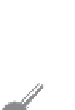



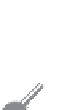




















Search WWH ::

Custom Search