Java Reference
In-Depth Information
**16.15
(
Demonstrate
Label
properties
) Write a program to let the user dynamically
set the properties
contentDisplay
and
graphicTextGap
, as shown in
Figure 16.42b.
*16.16
(
Use
ComboBox
and
ListView
) Write a program that demonstrates selecting
items in a list. The program uses a combo box to specify a selection mode, as
shown in Figure 16.43a. When you select items, they are displayed in a label
below the list.
(b)
(c)
(a)
F
IGURE
16.43
(a) You can choose single or multiple selection mode in a list. (b) The color changes in the text as you
adjust the scroll bars. (c) The program simulates a running fan.
Sections 16.6-16.8
**16.17
(
Use
ScrollBar
and
Slider
) Write a program that uses scroll bars or slid-
ers to select the color for a text, as shown in Figure 16.43b. Four horizontal
scroll bars are used for selecting the colors: red, green, blue, and opacity
percentages.
**16.18
(
Simulation: a running fan
) Rewrite Programming Exercise 15.28 to add a slider
to control the speed of the fan, as shown in Figure 16.43c.
**16.19
(
Control a group of fans
) Write a program that displays three fans in a group,
with control buttons to start and stop all of them, as shown in Figure 16.44.
F
IGURE
16.44
The program runs and controls a group of fans.
*16.20
(
Count-up stopwatch
) Write a program that simulates a stopwatch, as shown
in Figure 16.45a. When the user clicks the
Start
button, the button's label is
changed to
Pause
, as shown in Figure 16.45b. When the user clicks the
Pause

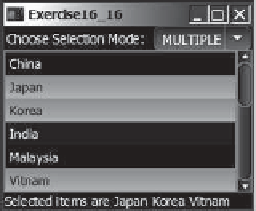
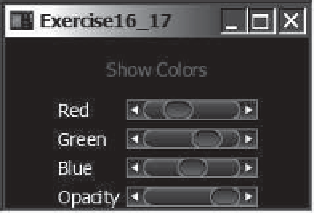
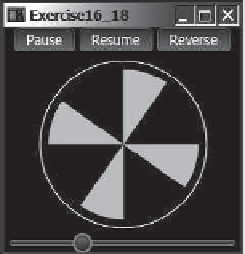
















Search WWH ::

Custom Search