Java Reference
In-Depth Information
TextFieldDemo
extends
RadioButtonDemo
(line 7) and adds a label and a text field to
let the user enter a new text (lines 12-19). After you set a new text in the text field and press
the Enter key, a new message is displayed (line 22). Pressing the Enter key on the text field
triggers an action event.
Note
If a text field is used for entering a password, use
PasswordField
to replace
TextField
.
PasswordField
extends
TextField
and hides the input text with
echo characters
******
.
PasswordField
16.15
✓
✓
Can you disable editing of a text field?
Check
16.16
Can you apply all the methods for
TextInputControl
to
TextField
?
Point
16.17
Can you set a node as the
graphic
property in a text field?
16.18
How do you align the text in a text field to the right?
Key
Point
If you want to let the user enter multiple lines of text, you may create several instances of
TextField
. A better alternative, however, is to use
TextArea
, which enables the user to
enter multiple lines of text. Figure 16.13 lists the properties and constructors in
TextArea
.
The getter and setter methods for property
values and a getter for property itself are provided
in the class, but omitted in the UML diagram for brevity.
javafx.scene.control.TextInputControl
-text: StringProperty
-editable: BooleanProperty
The text content of this control.
Indicates whether the text can be edited by the user.
javafx.scene.control.TextArea
-prefColumnCount: IntegerProperty
-prefRowCount: IntegerProperty
-wrapText: BooleanProperty
Specifies the preferred number of text columns.
Specifies the preferred number of text rows.
Specifies whether the text is wrapped to the next line.
+TextArea()
+TextArea(text: String)
Creates an empty text area.
Creates a text area with the specified text.
F
IGURE
16.13
TextArea
enables the user to enter or display multiple lines of characters.
Here is an example of creating a text area with
5
rows and
20
columns, wrapped to the next
line,
red
text color, and
Courier
font
20
pixels.
TextArea taNote =
new
TextArea(
"This is a text area"
);
taNote.setPrefColumnCount(
20
);
taNote.setPrefRowCount(
5
);
taNote.setWrapText(
true
);
taNote.setStyle(
"-fx-text-fill: red"
);
taNote.setFont(Font.font(
"Times"
,
20
));







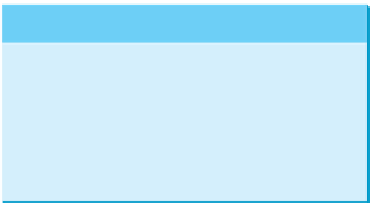






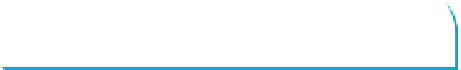






















Search WWH ::

Custom Search